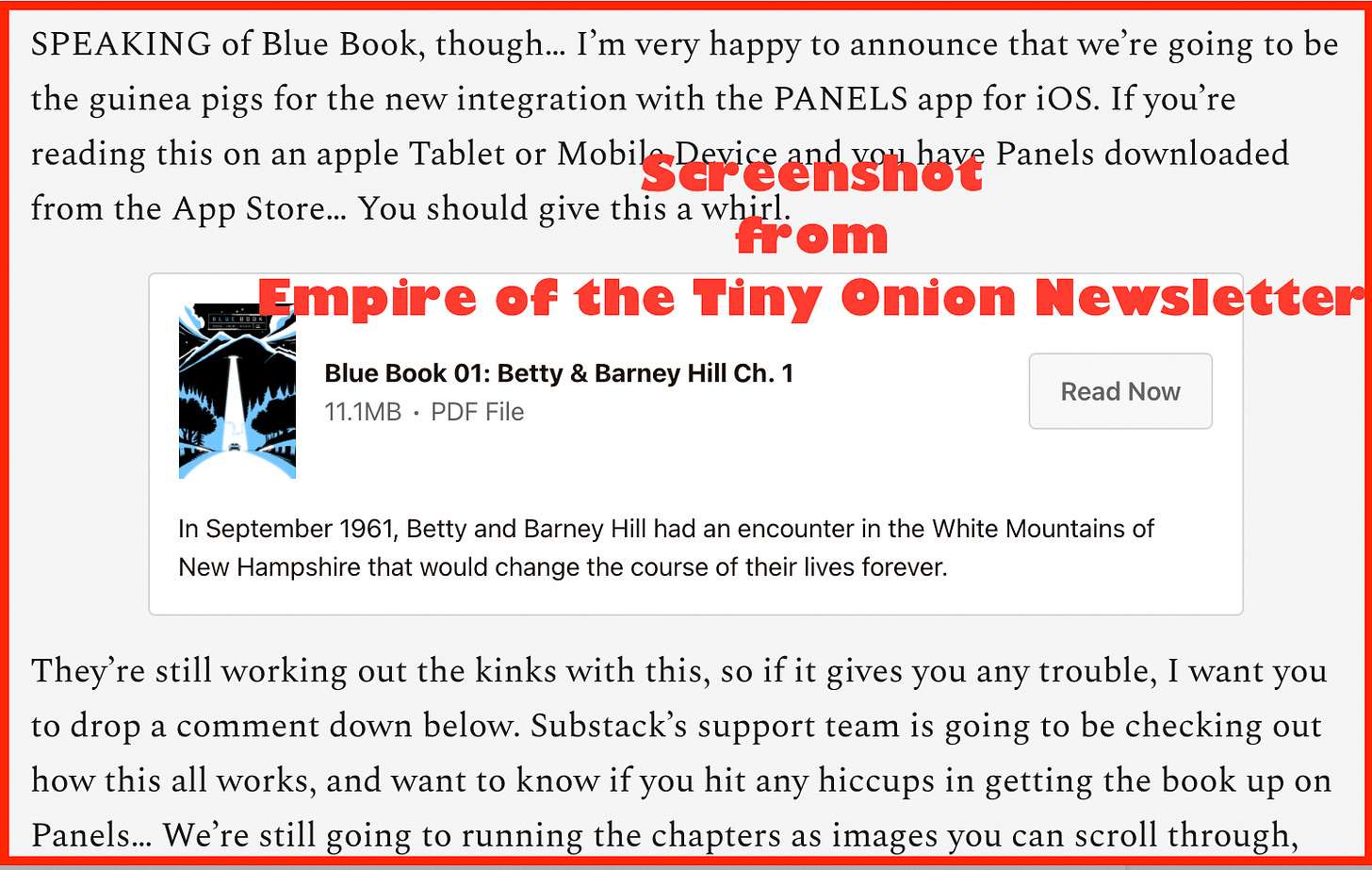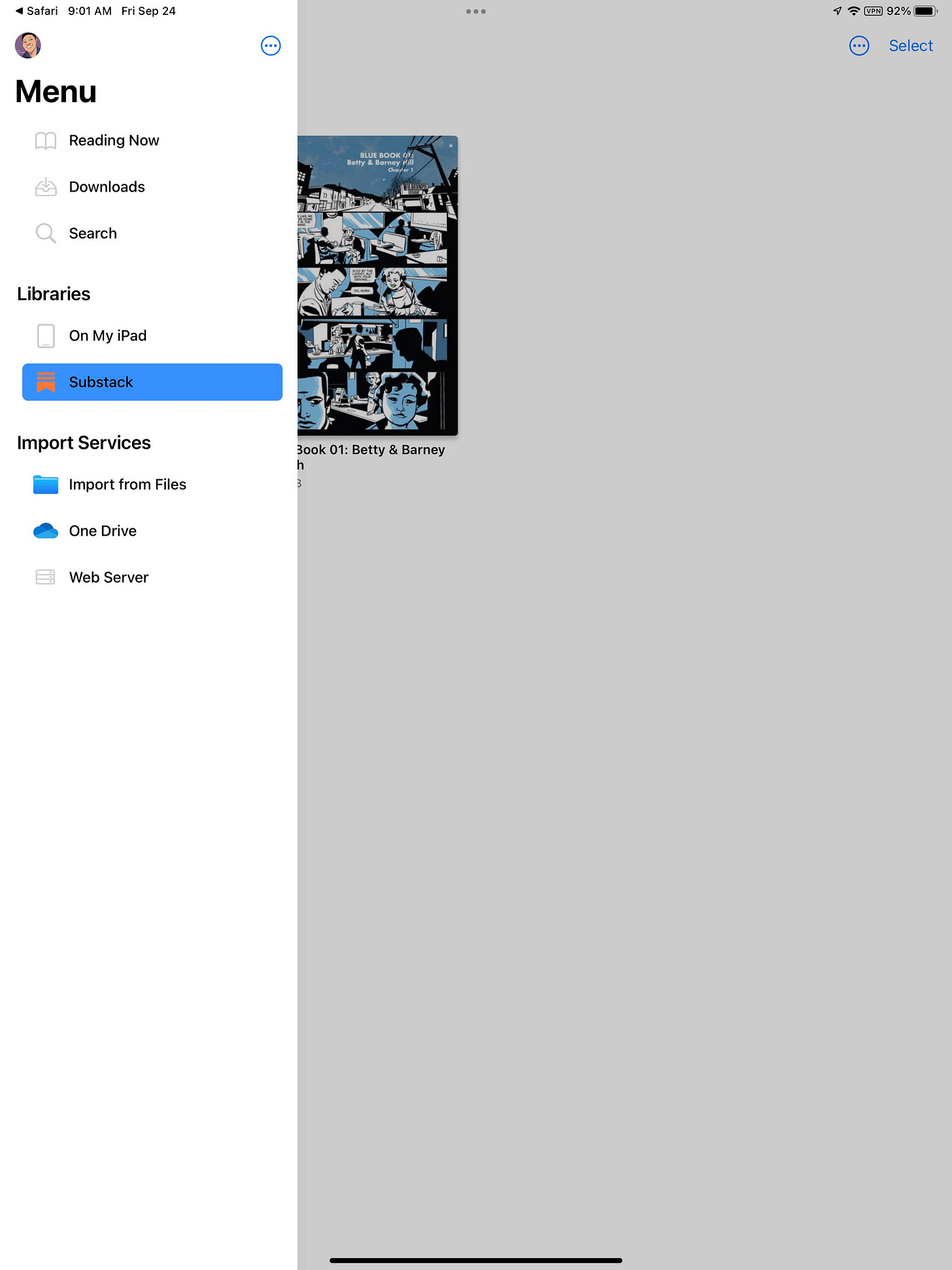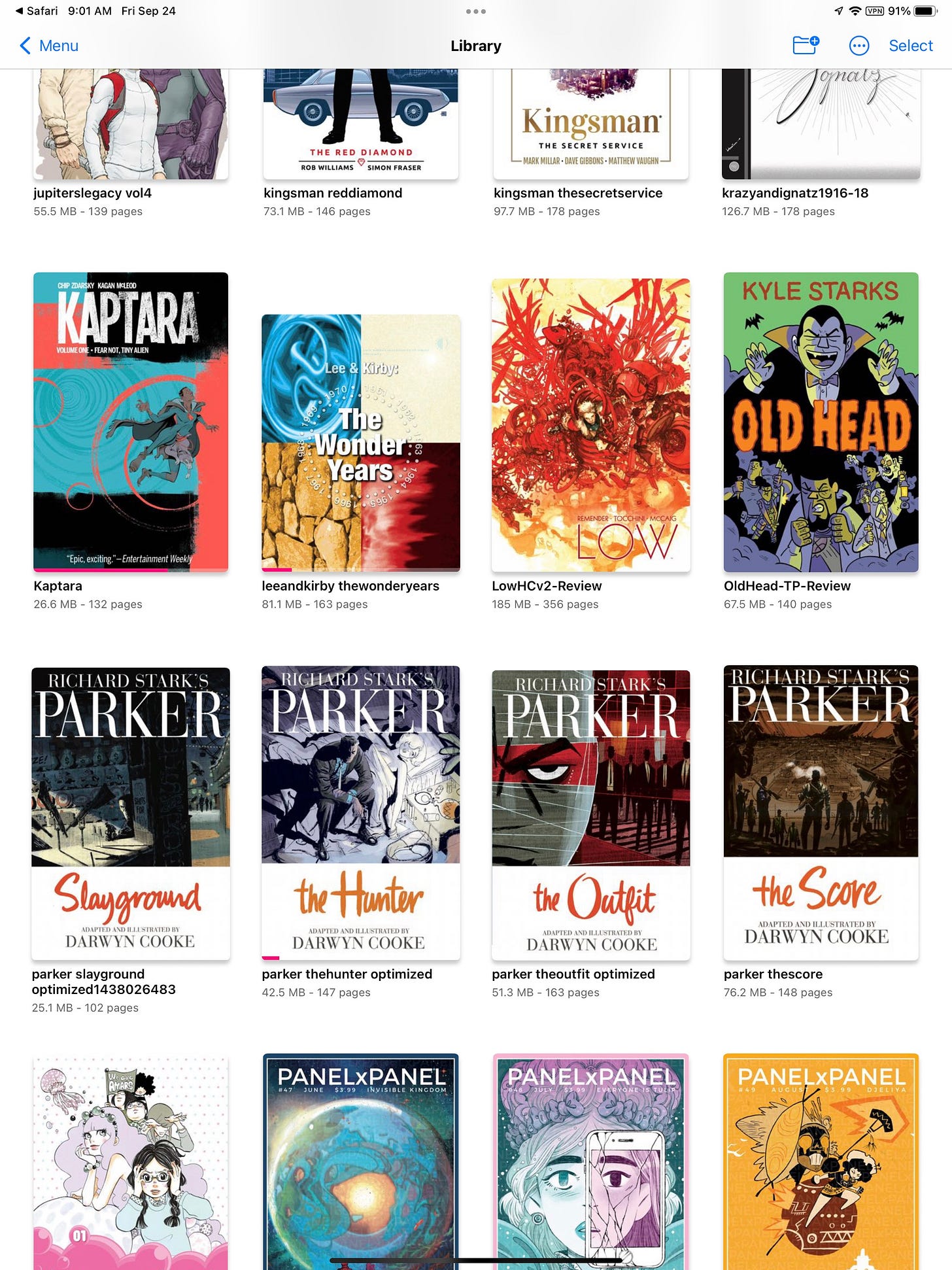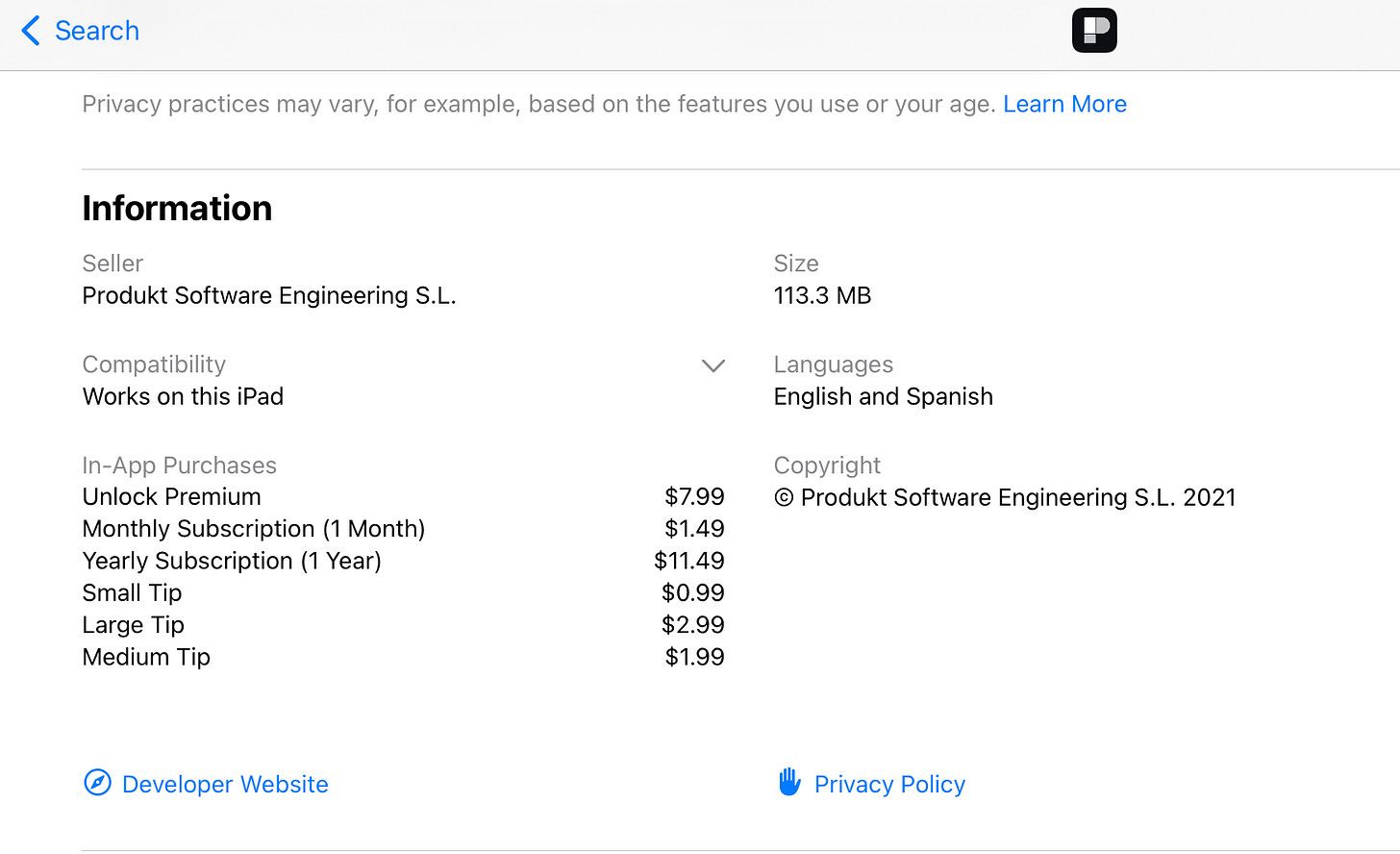PANELS app Pros and Cons
Substack comics sync with iOS and iPadOS reading app. My take on how the PANELS App is awesome and how it's flawed.
James Tynion IV over at Empire of the Tiny Onion Substack is piloting the integration of the Produkt Studios PANELS iOS app that Substack’s been touting as the way these Substack comics will be collected and readable (without hunting through email inboxes for the snippets creators are releasing week by week). How does the app and integration fare so far?
Read on…
3 Pros & Cons of the Panels + Substack Comics integration (so far)
Pro: Seamless download from Substack post/email to Panels integration and organization
Okay, the obvious “CON” to follow is that, if you’re not using the very-cloistered, very-controlled, very-more-expensive ecosystem of iPads and Apple (where Panels is currently exclusive), you’re out of luck for now.
But from within my cloistered, controlled, and expensive iOS/iPadOS/MacWorld ecosystem…
I wondered and worried how this app integration would work, mostly because I’ve drained hours and days of my life figuring out how to get digital comics onto my devices. Tedious PDF and CBZ downloads from Humble Bundle and Gumroads. Setting up Dropbox and Google Drive and iCloud folders for hundreds of GBs of review PDFs from publishers. Setting up server connections from various iOS and Android apps. It’s been an adventure. “Share:Save to Folder.” “Connection to server lost.” “You are running out of space on this cloud. Pay to subscribe?”
What I’d love, I thought, is to get an email when something new is here. Click ONE button. And then, suddenly, I’d find the book in a high quality reading app. Organized. Accessible. Ready to go.
So when Tynion announced he was piloting Panels integration with BLUE BOOK (cocreated with Michael Avon Oeming), I was cautiously optimistic. Here’s what it looked like in Tynion’s newsletter:
Yup. One button: “Read Now.”
Then, a Substack page opened with an option to download a PDF or open in Panels, and magically, with a tap, the Panels app opened. And there it was! I don’t use the word “seamless” loosely, thanks to all my past hours spent managing the “seams” involved in stitching digital comics collections into a readable tablet experience. But this really was a two-clicks, straight-to-the-app, SEAMLESS process.
And Panels had created a “Substack” folder in my Libraries, where I imagine future Jeff Lemire and Sophie Campbell and Vita Ayala and Saladin Ahmed comics will live? I hope?
Con: Only for iPadOS and iOS users (for now)
I’m embarrassed to admit how many iPads we own in our family. I’m even more embarrassed to admit how many Apple devices we own. Perhaps even more embarrassing is that, aside from those, I ALSO own a Samsung Galaxy Tab S7+, which is a GREAT device for reading comics on. It’s lighter-weight than the iPad Pros I own, while the screen aspect ratio is a perfect fit for a typical vertical US comic book page, so that a comic book page on the S7+ screen is exactly the width and height of a paper floppy (6 5/8 x 10 1/4 in.)
If I didn’t own an iPad, what would I have to do to read these on my Android-based digital comics reader, if not inbox-hunting? I’d be downloading the separate image files of the ten or three or whatever pages that Cates and Stegman, Lemire, Zdarsky, Tynion IV and Oeming, et al release at a time. Then I’d compile them as PDFs or CBZ files. Then I’d upload them to CDisplay, my favorite Android comics reading app.
No. Fun.
Tynion’s piloting of PANELS integration also includes a way to download the ten-page installment of BLUE BOOK as PDF, so that would be relatively easy for me to download and send to CDisplay on my Android app. But those are more… seams. And I’d be counting on whatever naming conventions those PDF files use to put the multiple files together and to be easy to find in the hundreds of comics I have on that app.
That’s not even to mention if I had to read these off a laptop, desktop, or Android phone. In current doses, it’s tolerable. But if (as I expect) the flow of these comics will actually approximate the value of (my) hundreds of dollars of subscriptions… well, I’m going to keep my fingers crossed that PANELS shows up soon in the Google Play App Store, or that Substack finds more partners.
Pro: As comics readers for PDFs and CBR/CBZs go, PANELS is a winner— elegant, adaptable, and smooth.
Again, I have to qualify that I’m using these apps with iPad Pros, in one case the new M1 model, so maybe your mileage will vary on different grades of iPads… though I’d be surprised if the difference was significant with any iPad Air or later model.
But having extensively used, by my rough count, twelve to fifteen different tablet apps to read comics on iPad/iOS, Android, and Windows (on a Surface Pro 4), I’d rank PANELS in the top tier of these many apps overall.
me of the factors I weigh in grading these, as well as how Panels fares with a letter grade (I AM a teacher :) …
FACTOR: Speed and efficiency vs bugginess: random shutdowns? Slow loading to open a comic? Stilted page turns? Long waits to download files?
PANELS grade: A-. With a range of file sizes, with a library numbering hundreds of comics, Panels has remained smooth and buttery, steady and un-buggy... on my 2020 iPad Pro. On the other, my 2018 iPad Pro, when I first downloaded the app, Panels kept closing itself until I re-downloaded it. Of course, no guarantees on different grade devices, but that’s been my experience.
FACTOR: Reading Adaptability and Elegance: Navigation ease (tap or swipe for page turns), ease of changing key reading settings (left to right or vice versa, horizontal or vertical, brightness adjustment, fit height/width or zoom), and making these features and settings rich with options without the overcrowding or “feature creep” that makes a clunky interface.
PANELS grade: A. Excels here, having made the choices for the reading options I’ve found most essential and available in one or two intuitive taps, while keeping the UI clean and— except when needed— invisible. Just the way I like it. (With a couple of tiny exceptions. See next Con.)
Like most rivals, all the controls get out of the way for a totally clean reading screen normally. But tapping the screen for options provides a scrollable menu of thumbnails (at a size that balances visibility and breadth) that is as good as it gets on these apps. For Premium purchasers (more on that below), there are “Reading Mode” options, including an experimental “Panels View” that tries to replicate the “Guided View” in apps like Comixology, with other options that might satisfy the WebTOON vertical scroller or a switching page orientation. On this factor, Panels does really well.
FACTOR: Library Management: How are comic volumes, issues, or files organized on the app? How easy are they to bundle into collections? Are there automatic organization functions? How easy is is to search out a particular title? How quickly can you see what you’ve already read, and what you’re only halfway finished?
PANELS grade: A. Again, Panels is more robust and intuitive here than most other comics reader apps, which often try too hard to feature covers at the expense of navigation, or feature complex collection structures that take up too much time to manage.
The Library menu has taken notes from the evolution of app interfaces and feels… just right. You can sort your library into self-made collections, or it can automatically put series into a bundle for you. You can sort by date, name, or whatever manually-created organization. The “Search” function to look for something is easy and instant. (You’d be surprised how difficult this is on other apps).
The one problem? Right now, my BLUE BOOK test files in my Substack library doesn’t appear in the Search! I imagine Panels will rectify that as soon as we leave the testing period.
FACTOR: Adding to Library: What range of cloud services work with the app (Google Drive, Dropbox, OneDrive, iCloud, etc.)? How reliably and how easily? Can the library and reading progress be synced across multiple devices?
PANELS grade: B-. You can “Connect Service” on Panels with Dropbox, Google Drive, OneDrive, OPDS, and SMB Server, and you can Import from Files which gets you into whatever iCloud folders you’re syncing with your iPad. I’ve tried the Google Drive, OneDrive, and iCloud server connections, and all worked without too much trouble— a sign-in here and there.
The main weakness of Panels here, compared to other apps like Chunky on the iPad or CDisplay on Android, is a lack of options to (a) connect directly to a particular folder within your cloud storage, e.g. a “Comics” folder within my Google Drive, and (b) sort or search within those cloud servers. I can only go to my whole Google Drive alphabetized, scroll to the right folder (if I know where it is), and scroll to the right file under the alphabetized file name. Other apps allow searching within those servers, re-sorting by Date, etc. Of course, there are plenty of workarounds for all of that, but they just add more steps.
But maybe all that’s irrelevant to the Substack Panels integration. If Panels is going to create a separate library for Substack comics, which will make their way to the app with the ease of two clicks (OR EVEN BETTER… WITH JUST A SUBSCRIPTION AND ZERO CLICKS! 🤯), then those issues with searching server folders might not matter much.
They will matter to whether I use Panels for my non-Substack digital comics, though. And if Panels is only where I read Substack comics, then it competes with about eight other apps on my iPad for reading attention (if you’re keeping score, that’s Comixology/Kindle, DC Universe Infinite, Marvel Unlimited, Shonen Jump, WebTOON, Hoopla, Libby/Overdrive, and currently Chunky for my PDFs/CBZs).
Con: With great features comes great subscribability
FACTOR: Cost and Subscription: What features are on free versions and what features require premium or subscriptions?
PANELS grade C+: Look, I get it. Download a free app, you get what you pay for. Pay a one-time purchase cost, you should expect some features but you may or may not be supporting programmers for continual upgrades.
But if you want the app to keep getting better (as Panels definitely does), to responsively update for new uses and users, and to host an engaged community forum, then you’re gonna have to pay a premium. So I did.
Here’s Produkt Studio’s current subscription pricing for Panels:
Of course, this sucker went for the Yearly Subscription. Of all the comic reader apps that I’ve willingly paid anywhere from $4 to $20 (one-time) for premium versions, this is the first I’ve put myself on the hook for re-upping year after year. Like so many things in our cloud-based, digital lives, the real money is in these subscriber models that charge you month-upon-month or year-upon-year with as little friction or attention as possible.
I understand. I do. It’s the way of the world now. But I hope Substack finds a way to support, rather than continue to exploit, those willing to venture with them to this new territory. As it stands, my early adopter idiocy, subscribing to so many comics Substacks at hundreds of dollars, staking my own publishing here with the 10% that Substack takes from all four of my paid subscribers, and now putting Panels forward as the main means of functional reading for these comics… and more money floats away from my daughter’s college savings and my creator patronage into developer hands…
Pro: It’s likely to keep getting better
I’m not sure how Substack opted to hook up with Produkt Studios and Panels, but it seems like they staked their horse to a software developer quick enough to keep pace. (“Staked their horse”? Is that even a phrase?). A quick Google search makes it look like Produkt Studios is mainly a pair of developers from San Diego and Spain. They seem pretty up to the task.
In fact, from the time I started this post a couple days ago to the time I’m finishing this up, Panels has already released ANOTHER update, something about hiding shared content in Google Drive, and deleting a reading session forever from your history. And of course, “bug fixes,” the perennial task of programmers eerywhere.
They’re clearly aiming to maintain that stellar 4.7 App Store rating (with 3.7k ratings).
That bodes well for that seamlessness I was talking about. It’d be nice if I never have to think this much about the app ever again. So all my attention can be on the comics works themselves.
Con: Further into the digital abyss, further from the LCS
Obviously, I’m not anti-digital comics. I’m here, aren’t I?
And I LIVE in Silicon Valley. While I don’t know anyone affiliated with Substack, those big tech companies are filled with people who are my friends, relatives, and neighbors.
But living here means I’m rapidly and repeatedly liberated from any tech utopianism that might delude me. And while I’m quick to click “subscribe” on the new comic creator’s Substack or an adaptive app like Panels, I still believe in patronizing my local comic shops and bookstores.
US comics are created, financed, distributed, sold, etc on arcane and goofy infrastructures, systems that are cracking before our eyes. (The latest evidence in headlines: an exodus from Diamond, very recently the virtual monopoly on the segment of American comics where creators like Tynion and Lemire live(d)).
Sometimes, in my desire to forward my funds toward sustaining this art I love, I wonder about the unseen consequences of our fast shifts away from economies of brick and mortar and paper and ink.
So while this CONcern is certainly not limited to the Panels app and its integration with Substack, I just have to note that whenever things become smoother, faster, more seamless in some digital version of some domain, we get inured to the costs to some material or tangible realm of life.
So let this post be a big ol’ endorsement of Panels and its Substack integration so far. But at the very same time, a plug:
Support Book Industry Charitable Foundation as it keeps bookstores alive, especially in these times!